



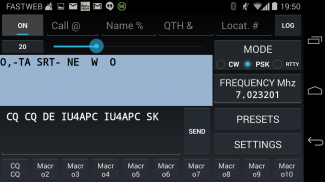





KX3 Companion FREE

Descripción de KX3 Companion FREE
THIS IS THE FREE TRIAL VERSION OF THE KX3 COMPANION APP. THIS VERSION EXITS AFTER 5 MINUTES OF USAGE AND DOESN'T SAVE SETTINGS, MACROS AND LOGS.
UNINSTALL AND REINSTALL THE APP FOR THIS UPDATE!
The KX3 Companion in an app that will let the power use of your Elecraft KX3 HF radio easier and lighter. No need for a PC!
It will let you send and receive CW, PSK31 and RTTY by using your mobile phone or tablet keyboard. Optionally you can use an external Bluetooth keyboard connected to your Android device.
You can set up to 10 macros to that can use dynamic symbols to have Call, Name, QTH and Locator automatically updated.
It connects to your KX3 by using the USB Serial cable that comes with the radio. You'll also need an unexpensive OTG Cable adapter to connect the serial USB to your mobile device. You can find them for a very few dollars. No other cables are needed!
The KX3 Companion app also let you record full QSOs and log them to eventually export them to your favourite QSO logging software and/or service.
With the new SWR Meter functionality you can sweep a frequency range and the app shows you a chart with SWR values. You can select from 3 to 13 steps, each step can be from 5 to 500 kHz. The maximum number of steps depend on the screen size and orientation.
With KX3 Companion you can:
- Send and receive CW, PSK31 and RTTY using your Android device keyboard
- Read and Write messages with space for hundreds of characters (depending on your mobile phone or tablet screen size)
- XMIT (Chat) Mode - Trasmit as you type. Perfect mode to be used with an external Bluetooth keyboard.
- Switch mode (CW, PSK31, RTTY)
- Set the frequency and go up/down bands
- Record and recall up to 10 totally customized macros (20 on tablets with large enough displays)
- 4 dynamic symbols for Call, Name, QTH and Locator to be used on macros (you can customize the symbols)
- Set the CW WPM (Words Per Minute) value with a slider
- Have up to 10 presets to set power, ATU or whatever you want to program
- Customize the serial baudrate, dynamic symbols and date formats to adapt the app to your setup and needs
- Record full QSO logs (everything you send and receive is recorded and saved in a text file)
- Log your QSO in CSV and ADIF format and send them via email or to any external service supported by your mobile device (log date, time, mode, frequency, call, name, qth and locator)
- Log received/send RST and received/sent contest serial numbers
- SWR Meter to sweep a frequency range and see the SWR values over that range
- Compatible with Elecraft K3 as well
- Support for remote control of the KX3. Instructions here:http://kx3companion.com/kx3remote- Support for Piglet (http://pignology.net/piglet). Instructions here:http://kx3companion.com/pigletAnd that is just a start. We are planning more features like eQSL.cc, serial over Buetooth support and audio spectrum/waterfall display.
Please read the MANUAL to fully understand the potential of KX3Companion: You can find it here:http://kx3companion.com/manual/If you'd like to see more features contact us atkx3companion@gmail.comor connect to our forum:http://kx3companion.freeforums.net/IMPORTANT
Remember that to connect the Elecraft KX3 to your mobile device you need the serial USB cable coming with the radio and an OTG USB cable adapter. Also make sure that your device is not locked to the use of OTG cables. Some carriers (like Sprint Wireless) may do so. Please check with their customer service.
IF YOU HAVE PROBLEMS AFTER THE UPDATE, PLEASE UNINSTALL AND REINSTALL THE APP. Thanks.
72/73,
Andrea IU4APCESTA ES LA VERSIÓN DE PRUEBA GRATUITA DEL COMPAÑERO KX3 APP. ESTA VERSIÓN SALE DESPUÉS DE 5 MINUTOS DE USO Y No guarda la configuración, macros y troncos.
Instalación y desinstalación del APP para esta actualización!
El compañero KX3 en una aplicación que te permitirá el uso de energía de su radio Elecraft KX3 HF más fácil y más ligero. No hay necesidad de un PC!
Se le permitirá enviar y recibir CW, PSK31 y RTTY por usar el teléfono móvil o el teclado de la tableta. Opcionalmente se puede usar un teclado Bluetooth externo conectado a su dispositivo Android.
Puede configurar hasta 10 macros para que puedan utilizar los símbolos dinámicos tener Call, nombre, QTH y Localizador actualizado automáticamente.
Se conecta a su KX3 mediante el cable USB que viene de serie con la radio. Usted también necesitará un adaptador de cable de OTG unexpensive para conectar el USB de serie de su dispositivo móvil. Usted puede encontrar por unos pocos dólares. No se necesitan otros cables!
La aplicación Companion KX3 también permite grabar QSOs completos y les inicia una sesión para exportarlos finalmente a su software de registro de QSO favorito y / o servicio.
Con la nueva funcionalidad SWR Meter puede barrer un rango de frecuencias y la aplicación que muestra una tabla con los valores de ROE. Puede seleccionar de 3 a 13 pasos, cada paso puede ser de 5 a 500 kHz. El número máximo de pasos dependen del tamaño y la orientación de la pantalla.
Con Companion KX3 puede:
- Enviar y recibir CW, PSK31 y RTTY con el teclado del dispositivo Android
- Leer y escribir mensajes con espacio para cientos de caracteres (dependiendo de su teléfono móvil o tablet tamaño de la pantalla)
- XMIT (Chat) Simple - trasmitir a medida que escribe. El modo perfecto para ser utilizado con un teclado Bluetooth externo.
- Cambiar el modo (CW, PSK31, RTTY)
- Ajuste la frecuencia y subir / bajar bandas
- Grabar y recuperar hasta 10 macros totalmente personalizados (20 en tabletas con pantallas de gran tamaño suficiente)
- 4 símbolos dinámicos para Call, nombre, QTH y Locator para ser utilizado en las macros (se pueden personalizar los símbolos)
- Establecer el valor CW WPM (palabras por minuto) con un control deslizante
- Disponer de hasta 10 presets para establecer el poder, ATU o lo que usted desea programar
- Personalizar la velocidad de transmisión de serie, símbolos dinámicos y formatos de fecha para adaptar la aplicación a sus necesidades y configuraciones
- logs de QSO Registro completo (todo lo que envía y recibe se graba y se guarda en un archivo de texto)
- Ingresar el QSO en formato CSV y ADIF y enviarlos por correo electrónico o con cualquier servicio externo compatible con su dispositivo móvil (fecha de registro, tiempo, modo, frecuencia, llamada, nombre, QTH y localizador)
- Iniciar recibido / enviar RST y recibido / enviado concurso números de serie
- SWR Meter para barrer un rango de frecuencia y ver los valores de ROE sobre ese rango
- Compatible con Elecraft K3, así
- Soporte para el control remoto de la KX3. Instrucciones aquí:http://kx3companion.com/kx3remote- Apoyo a Piglet (http://pignology.net/piglet). Instrucciones aquí:http://kx3companion.com/pigletY eso es sólo el comienzo. Estamos planeando más funciones, como eQSL.cc, serial sobre el apoyo Buetooth y visualización del espectro / catarata audio.
Por favor, lea el manual para entender plenamente el potencial de KX3Companion: Lo puedes encontrar aquí:http://kx3companion.com/manual/Si desea ver más características en contacto con nosotros enkx3companion@gmail.como conectarse a nuestro foro:http://kx3companion.freeforums.net/IMPORTANTE
Recuerde que para conectar el Elecraft KX3 a su dispositivo móvil se necesita el cable USB que viene de serie con la radio y un adaptador de cable USB OTG. También asegúrese de que su dispositivo no está bloqueado para el uso de cables OTG. Algunas compañías (como Sprint Wireless) pueden hacerlo. Por favor, consulte con su servicio al cliente.
SI TIENE PROBLEMAS DESPUÉS DE LA actualización, desinstale y reinstale el APP. Gracias.
72/73,
Andrea IU4APC
























